For the last few months now, many of us have had to transition to working from home. This change was abrupt and not without glitches both on the employer side and employee side, as workers now had to figure out how to meet their job duties from home. While many liked the idea of being able to work remotely, implementing it successfully without preparation was a struggle for many. Now that we have been working remotely for a while, and changes to stay at home restrictions are happening almost daily, there doesn’t seem to be a clear idea when employees will return to office spaces, if at all. In this article, we provide tips for avoiding common pitfalls and streamlining your WFH experience.
Pitfall: No Space
Some people may be lucky enough to have space to work remotely, while others may be relegated to the kitchen table. One of the most important factors for successfully working from home is having a set up that has everything you need and allows you to work in peace. For those with families, this can be challenging. By now, you likely have figured out the logistics of working from home, i.e., connecting to your employer’s server, ensuring you have any necessary computer and video equipment, as well as access to important software. However, you still may be struggling with how to find peaceful space to work in.
If you are able to bring your work setup into your bedroom, that may be a good place to start to find some privacy. It may be a little crowded, but don’t be afraid to bust out the old card table and folding chairs from the garage. If that’s not an option, get creative. Are you able to work outside in good weather? Can you build a little nook for yourself in a common area, partitioned off by a homemade cubicle made out of extra cardboard? If you are still stuck at the kitchen table, you can make it a tabletop cubicle. This gives you and family members a visual reminder that this is your workspace. Plus, you have somewhere to put all those sticky notes!
Pitfall: Distractions
Even with your own working space, avoiding distractions when working from home is a monstrous battle. Children, spouses, pets, and other roommates may not be used to you being home and reasonably expect access to you is the same as it used to be when you would be home and not working. It’s hard to dodge the requests and temptations. Many of us are our own worst distractions, as it is hard to focus on work rather than starting on that old laundry pile or watering the plants you usually neglect, or even home projects you couldn’t have time for previously.
However, the key to surviving distractions is boundaries: clear boundaries that you set and enforce, even with yourself. Set a dedicated working time each day, either during the time your employer expects you to work or if you have more flexibility when you are most likely to have the least distractions. Block out the work time in your personal calendar or post it so that family members know when you are not available. Remind loved ones to treat it as though you are at work -- because you are. It will take practice, but consistency will quickly develop into a smooth routine or rhythm.
Tip For Parents: Many younger children just want to be with you. If you set them up with their own mini workspace near you, so long as they “work” quietly. Tell them they are working with you, and turn it into make-believe. Kids can draw, read (if able), sew, craft, learn to type, etc. while feeling connected to you, but giving you a break.
Pitfall: Organization
It may be difficult to stay on track of tasks and projects working from home without being in the office to keep you on track. Most personal systems you have for organizing and scheduling tasks and deadlines will probably carry over. However, you may still find more things falling through the cracks. Figure out what you are having trouble keeping track of and then spend time thinking about how you can improve. Maybe you need alarms on your phone, a more detailed task list, or a whiteboard on the wall to help remind you. Ask friends for their best tips for working from home, or google your issue. If you are struggling, there are likely thousands of others having the same problem. If someone has a method that works for you, there is no need to spend time creating something new.
You may also want to plan time at the beginning and end of each day preparing. For example, at the end of the day, you can go through your calendar and tasks to see what you need to finish and what deadlines are coming up. Create a simple email to yourself with all the upcoming tasks. In the morning, you can take that email and prioritize your tasks for the day with a fresh mind. Other people use journals to keep track of or rely on calendars and apps on their phones. The important part is making time each day to figure out what needs to be done and by when, and knowing what is coming up.
Pitfall: The Unexpected
No matter how streamlined your process has become, or how well you have set up your space and boundaries, working from home doesn’t always go as planned. Maybe the server goes down, or you aren’t able to access something you need due to other technical problems. You may have a family emergency come up. It is a state of uncertain times so it is expected that things will go wrong. The best solution to this is to communicate with the people affected by any unexpected hick-up. Let your supervisors know the problems you are having and ask for assistance or flexibility on deadlines. You should also communicate with family members that your working hours might be different or longer than normal in order to get yourself back on track. By communicating openly, most unexpected difficulties will be met with understanding, assistance, and solutions.
At the end of the day, be kind to yourself and others, as we are all doing the best we can in this difficult time.
« Return to "Eagle Community Blog"
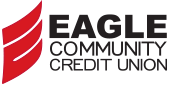






 Borrow
Borrow Save
Save Access
Access Learn
Learn Belong
Belong Insure
Insure