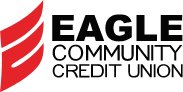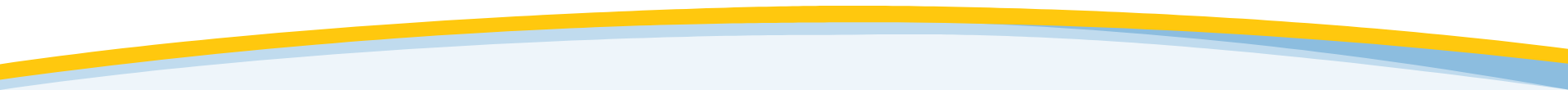Experience the Convenience of Eagle's Online & Mobile Banking
Discover the convenience of Eagle Community Credit Union's Online & Mobile Banking! Enjoy features like FREE Bill Pay, easy account management, and Face ID log in for secure, anytime access to your finances. Enroll today and take control of your banking with the latest technology at your fingertips.
If you're the primary member, simply use your Member Number and SSN to get started. Once enrolled, bookmark www.eaglecu.org for easy access, as you are able to log into Online Banking from any page on Eagle's website.
Mobile Banking Apps
Eagle's Mobile Banking App allows you the same access, features and experience as Online Banking, but from the convenience of your smartphone, iPad or tablet. The additional features are the Face ID Login and Mobile Deposit.
If you have questions about Online or Mobile Banking, please call (800) EAGLE CU (324-5328).