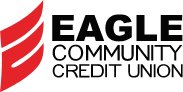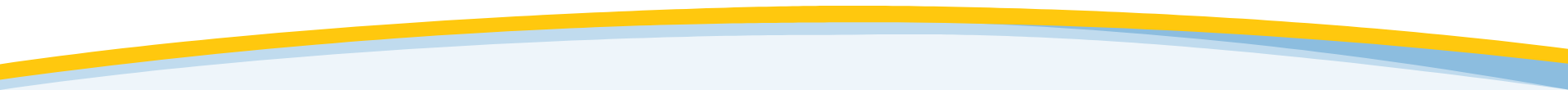How do I order checks?
If this is a first time order, checks can be ordered in an Eagle Branch or by calling a representative in the Member Service Center at (800) EAGLE CU (324-5328). If this is a simple check re-order, checks can be ordered by signing onto Eagle’s Online Banking and clicking order checks on the left hand side.
This answer has been viewed 8322 times.
Related Questions
- Will my check be placed on hold if I deposit at a CO-OP Branch location?
- Why do Eagle and CO-OP ATMs put my check on a hold?