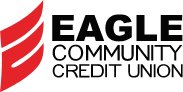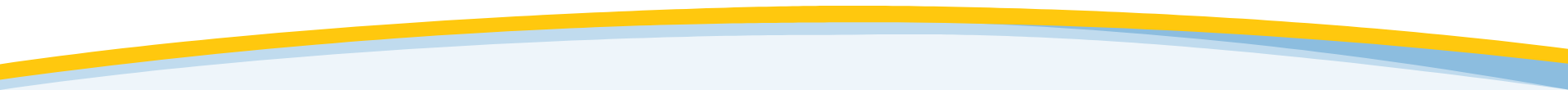7 Helpful Holiday Security Tips
The holiday season is here and while you are planning time with family and friends, it is also the time of year to be mindful of protecting yourself and your wallet with these helpful security tips.
- Use legitimate sites when shopping online. Use only secure websites, look for “https" in the Web address and an icon of a locked padlock on the left side of the URL. We all love a good deal during the holidays but stay alert! Make sure promotional links take you to legitimate websites. If you see a letter or two have been altered in the website address, this could signal a phishing fraud. These fake sites are designed to fool you into entering personal information and financial information, which may later be used to compromise your identity.
- Use a secure network. Avoid using a public Wi-Fi connection. Personal information that is transmitted over the Internet or stored on your connected devices could be vulnerable if your network is not secure. If you must use public Wi-Fi, consider installing and using a Virtual Private Network, or VPN. A VPN will direct your online activity through a secure, private network.
- Be careful of what you share online. Avoid online holiday themed games and quizzes that encourage over-sharing personal information or holiday plans. You do not know who is truly watching and you may reveal valuable information that could help someone hack into your online accounts or even know when you are out of town to attempt to break into your property.
- Use Eagle’s IDProtect Plan. Take advantage of IDProtect available with Ultimate Checking or as an add on to a Kasasa checking account. Establish ID protection alerts and gain access to reviewing your credit report for new loans or credit cards that may have been opened of which you are not aware.
- Be careful when opening new retail credit accounts. Make sure no one is spying over your shoulder when revealing personal information. If you must write something down, ask the sales associate how your information will be discarded after it is entered into the system.
- Lookout for skimmers. Check for devices attached to card readers or ATMs that could steal your financial data. Also watch out for anyone behind you in a checkout line that could be taking a photo of your credit card number or other personal information, remember all those smart phones have cameras.
- Check your statements and credit reports. Check your financial statements and credit reports monthly. If you see a suspicious transaction, report it to your financial institution right away. Sometimes merchants process payments under different names, but if it is fraud, you want to report it right away to prevent a fraud attempt from escalating.
Each individual’s financial situation is unique and readers are encouraged to contact the Credit Union when seeking financial advice on the products and services discussed. This article is for educational purposes only; the authors assume no legal responsibility for the completeness or accuracy of the contents.
« Return to "Eagle Community Blog"